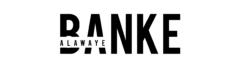You must have heard the term “remote work”, “work from home”, or “distributed teams”… This is because they have quickly become most businesses’ new normal. Various world events have disrupted the way we do work. In fact, the search term “working from home” reached its peak in March 2020 — when employees around the world were made to start working from home to help contain the spread of the CoronaVirus.
In this article, we’ll share what you have to know about effectively managing a remote team and tools that can help make the whole process easy.
Before we proceed, let’s take the time to explain what a remote team is:
A remote team is comprised of employees or independent contractors that work and live in different geographical locations but still work to fulfil certain business tasks for their employer.
Now that we know what a remote team is, let’s get into the tools that make remote work easier teams. These tools would be grouped into 4 categories namely – Communication, Collaboration, Productivity, and Organization.
1) Communication
a) Slack
Slack a free online-based chat room that can be accessible to all team members. It has quickly become a household name among remote teams and is well-known for efficient internal communication.
The world has soon come to find out that Slack is a great platform for sharing ideas and information in real-time. This tool allows you and your team members to talk to one another either publicly or in private with its instant messaging feature.
You can use Slack for brainstorming, comparing notes as well as staying informed on what your team members are on.
b) Skype
Yes, we’ve seen a rise in video conferencing apps available in the market, but Skype continues to remain effective and popular. You can use Skype to video or voice call anyone in the world; get up to 25 people together on a call; transmit video, photos, and files of any size; share your computer screen, and send text or voice messages.
c) Google Meet
Google Meet is a video communication service representing the new version of Hangouts. With Google Meet, you can host video and voice calls with up to 100 participants. The app also makes collaboration seamless because of its features like screen sharing and recording.
Having a video conference with your remote team is easy with Google Meet, all you need to do is set up a meeting and share a link with others that’ll allow them to join the meeting.
Because all the calls are encrypted, it allows for safe and secure meetings.
d) Zoom
Need to host meetings remotely? No problem, Zoom has you covered!
Zoom is a group calling app with great audio and video quality. of the video. It is easy to use and even has a free plan to get started with.
During remote Meetings & Video Chat, you can record the call with a full-length video. You can also share your screen with your audience for a better presentation. You can use Zoom to host meetings with your clients and team members.
3) Collaboration
a) Asana
For small business owners who wanted to work efficiently without the complications of large project management tools, Asana was a great fit.
Asana is great for communicating and tracking tasks among teams, this app allows you to follow the progress of a project by using “boards.”
On these boards, you can share tasks, notes, files, and deadlines without the burden of email. It also offers a handful of integrations with other platforms like Google Drive, Dropbox, and Slack.
b) Trello
Because Trello is a very flexible project management tool, it made it easy for a lot of small business owners to adapt it to their business operations.
Trello is an efficient project/team management tool that is great for remote working. It provides boards, lists, and cards that enable you to organize and prioritize your projects.
You can use this tool to keep yourself updated even with the smallest activities happening within a project. Add comments, set due dates for tasks, and create checklists on a card that represents a task.
Trello also gives you insight into what tasks have been done, which tasks need to be done, and who is working on each task.
c) Google Drive
Google Drive has become the most popular choice among teams to store and share all their files and documents. It offers tools similar to Microsoft Word or Microsoft Excel to work and edit them online.
You can share folders and documents with all your team members. As a plus, Google Drive files can be synced across devices, so you and your team can view and update them from anywhere.
d) Airtable
Airtable is a great collaboration platform that combines the use of a spreadsheet interface with amazing features like file attachments, calendars, and reporting.
Many teams use Airtable to manage their work and data in a more organized and effective way.
You can use Airtable for basically any type of planning. The platform even has some templates to get you started. So, take your time to peruse what they have in store, it just might come in handy for your business.
Although they have paid service plans beginning from $10, they also have a free plan which is very robust in itself.
3) Productivity
a) Clockify
Clockify is great for businesses with a large team. With Clockify, you’ll be able to see who’s working on what, track project progress, and monitor productivity levels during the week.
Clockify allows you to add unlimited users, projects and tasks on a dashboard that you can easily manage. Team leaders can create a project, set timelines and assign users to the project.
With Clockify, you can add tags, track the time your team members spend on a task. Additionally, you can see a weekly breakdown of your team’s activities, see what each team member is working on and which team member is the most active.
b) Time Doctor
Wondering how much time your team members spend working on a particular task? Use Time Doctor
Time Doctor is a team time tracking application. It helps to keep track of how each person is spending their time, therefore, making them accountable for their working hours.
Time Doctor integrates with all other project management and accounting tools such as Asana, Trello, Slack, Teamwork.com, Todoist, QuickBooks, Freshdesk, Google Apps, and more.
4) Organization
a) Google Tasks
Do you remember when you used to write down your To-dos on a piece of paper… Where you could tick out the boxes when you’ve completed the task and you could divide one task into subtasks accompanied with side notes?
Well, that is essentially Google tasks but with better design and the ability to connect to your other Google apps. Google Tasks, when integrated into Gmail, provides a simple way to create ordered task lists, complete with due dates, and even turn emails into action items.
b) Google Calendar
Google Calendar is an online time-management and scheduling tool by Google that allows you to create events, share calendars, and manage tasks. Whether you need a way to track personal appointments, work tasks, or school assignments, this powerful application combines cloud computing and calendar functionality so you can access your busy schedule from any computer or a wide range of mobile devices.