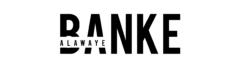Be Safe Online
Keeping your business data secure
You’ve heard the word hacker and seen headlines about data breaches in big companies. You probably think it doesn’t concern you. Who cares about my small business… you think.
Your business and personal data can be valuable to hackers….
Imagine you go to an office for a business presentation, they ask for a copy of the presentation. Who has a flash drive you ask, you copy the presentation on their flash drive and leave. The next day, everyone on your contact list gets an email from you with a holiday image. They don’t think much of it and view the image. You’ve unknowingly spread a virus to the hundreds of people who opened that image.
You get a notification from your bank for a transaction you didn’t initiate… You call the bank and they say you logged in to your account to make the transaction. How did that happen?
Everyday, you are exposed to various ways in which malicious attacks can steal your data and it’s your responsibility to be vigilant.
As we rely more and more on the internet to run our businesses it’s important to know how to protect our business and personal data from attackers.
Some tips to stay safe online:
Use strong passwords
Strong passwords consist of letters, numbers and symbols. And are between 8 -122 characters. Don’t use your birthday or other easy to guess words as your password. Hacking bots can try millions of word combinations to guess your password so you need to be truly random.
You can use a password manager like Lastpass or 1Password to keep track of your passwords. You only have to remember the one master password for your password manager and it will keep the rest of your passwords secure for you.
Don’t use the same passwords on different sites. If one site is compromised it won’t affect your other online accounts if you have different passwords.
If you have employees, enforce a strong password requirement and prompt users to change passwords frequently.
Don’t write the office network password in plain view for all visitors to see.
Use 2 factor authentication
Implement 2 factor authentication where available. This means that when you log into a site with your username and password, the site then sends you a code by sms to the phone number you provided. You’ll have to enter the code to complete your log in.
If someone gets a hold your password, chances are they also don’t have your phone so this adds an extra layer of protection.
A lot of financial institutions use this method by default. You can turn this on for email services, social media sites and other online services that you use.
Use firewalls and antivirus
Your computer comes with an operating system which includes a firewall. This provides a level of protection against cyber attacks. For business computers, consider installing an additional firewall for added protection.
You should also install updates to your operating system when provided by your service providers. They discover new threats all the time and write updates to keep your computer safe from those threats. You are only protected if you install those updates.
Install an antivirus on your computer and keep them up to date. Even the free versions provide you strong protection if you are also vigilant about protecting your computer from risks.
Don’t use flash drives
Flash drives are an easy way to spread malware. You don’t know how diligent other people are with keeping their computers safe from computer viruses. It’s better to be safe than sorry.
When asked to provide a file on a flash drive, use a new one that you have brought yourself and don’t take it back after it’s been used on another person’s device.
The best solution is to send documents by email or share online using file sharing services like WeTransfer, Dropbox, Google drive, etc.
Be vigilant
Don’t open attachments or click on links in suspicious emails. If the email if from somebody you don’t know, delete it immediately. If you know the sender, call them and check they actually sent you that file before you click on the attachment.
Links in email can also send you to phishing sites that will trick you into providing your personal information. Don’t click on links asking you to provide personal information in an email.
Your bank will never ask you to click on a link in an email to verify your account. Even if it looks like it might be a genuine request, type in the url yourself instead of clicking on the link.
Pay attention to the url in the address bar when you visit a website. If the url looks even the slightest bit different from what you’re used to, get out of there fast and phone your service provider to confirm if they have made any changes.
Don’t shop on a site where the url doesn’t show https. The https protocol shows that the site has implemented protocols to keep your data secure.
Protect your Wifi
Protect your wifi router by changing the default settings.
Change the default admin user name and password. Also change the wifi network password from the default that comes with your router.
Use strong passwords that consist of numbers, letters and symbols. And remember to change your passwords often.
All routers come with instructions on how to access the admin interface. You should change this before you start to use the router to access the internet.
Beware free networks
Free wifi networks are not secure. Assume that everything you do on there can be accessed by anyone who wants to steal your data.
Don’t log in to your company server or access your financial records using these types of networks.
Educate your kids
Many small business owners work from home and share devices with the children. It’s important that you educate your kids on security online so they are aware of what to look out for and how to stay safe online.