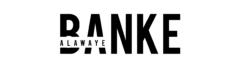Educate your kids
It’s important that you educate your kids on security online so they are aware of what to look out for and how to stay safe online. You must prepare them for the fact that there are threats online. Encourage them to be vigilant and be involved in their online activities as much as you can.
Kids Online Safety Checklist
Use a shared email address for younger children so you can see what emails they are getting.
Children must be 13+ to register on social media.
Make sure correct birthdate is used in setting up their social media accounts so the correct filters will be applied.
Parents should have an account on the same platforms so you can guide them. Don’t comment on their posts, just keep an eye on their activity.
Use the parental controls that come with your devices.
Have the password to your kid’s online accounts and mobile devices.
For tighter controls you can purchase additional software e.g Net Nanny, Kapersky Safe Kids, Qustodio
Learn the lingo and stay up to date with new technology. Check out www.safekids.com and www.netnanny.com for parent’s resources.
Apply the tips for general online safety to your accounts as well as your kids will learn from you.
Download this guide to educate yourself and your children about online safety. It contains a section you can give to your children for their records.