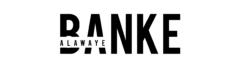If you made the move to start your business in 2019, accept my congratulations and if you continued on your entrepreneurial journey through the year, well done!
Being a small business owner often involves wearing many hats, from problem solver to marketing guru, to excellent manager. Oh, let’s not forget the finances. And with about 543,000 new businesses starting each month (Yahoo), technology really helped to make the journey easier for entrepreneurs and small business owners.
Here are some of the most used business apps in 2019, sorted by category.
1) Marketing
The importance of marketing to your business cannot be overemphasized. In 2019, small business owners used these apps to build their brands, engage their customers and provide general awareness on their products and services.
- MailChimp
MailChimp is an easy-to-use email marketing tool. MailChimp offers an excellent way for businesses to build and manage a mailing list.
Businesses can select from the collection of available templates or decide to build from scratch when designing emails for their audience. Once your Emails have been sent, you can make use of Mailchimp’s reporting dashboard to analyse the performance of the email.
- Hootsuite
Hootsuite is a social media management platform, and as such it lets you manage your social media channels.
In addition to scheduling your posts and having reports and analytics generated from your account, Hootsuite makes it possible for organizations to easily find content to re-post.
Perhaps the icing on the cake- because Hootsuite has a large community of small business owners, their blog is populated with a lot of tools and tips small businesses can leverage on.
2) Graphics design
Graphics are the first thing that people notice in your content. However, creating professional-looking images can be quite expensive, but not any more thanks to these apps.
- Adobe Illustrator CC
Adobe Illustrator CC helps you create and work with vector graphics. It offers a number of tools, menus, and features to create an amazing website, logos, images, and videos. It also has built-in design presets and templates, to help you create designs faster.
- Canva
If you don’t have the slightest idea about being a graphics designer, then Canva was created with you in mind.
Canva is a user-friendly design tool that makes it possible for businesses to create eye-catching creatives without graphic design experience.
This online design solution offers users a wide array of features, including drag-and-drop design creation, quality photographs, a template collection for each design type, illustrations, layouts, and fonts.
With this tool, you can create a myriad of things from social media images to email banners to brochures e.t.c which can then be printed, downloaded, or shared on social media.
3) Finance
Keeping track of your business’ finances can be complicated, especially if you’re not a financial expert. These applications helped business owners worldwide with their bookkeeping.
- Quickbooks
QuickBooks helps you properly organize your business finances.
You can use QuickBooks to track your business’ sales and expenses; view financial statements, such as profit and loss reports and track unpaid invoices.
The best part? You can continue your business accounting on the go by accessing on your mobile device.
- Wave
Think of Wave as your one-stop-shop for everything business finance as it lets you track sales and expenses, manage invoices and customer payments, and generate accounting reports.
Beyond accessing your Wave account on your mobile device, you can also scan receipts and issue invoices on the go.
4) Collaboration and productivity
Keeping everyone organized and on the same page is essential for knocking your work out of the park. These business apps can help you ensure open communication and task management among your team.
- Asana
For small business owners who wanted to work efficiently without the complications of large project management tools, Asana was a great fit.
Asana is great for communicating and tracking tasks among teams, this app allows you to follow the progress of a project by using “boards.”
On these boards, you can share tasks, notes, files, and deadlines without the burden of email. It also offers a handful of integrations with other platforms like Google Drive, Dropbox, and Slack.
- Trello
Because Trello is a very flexible project management tool, it made it easy for a lot of small business owners to adapt it to their business operations.
Trello allows you to easily track the progress of each and every project with the use of lists, cards, and boards.
Trello also gives you insight into what tasks have been done, which tasks need to be done, and who is working on each task.
5) Communication
Communicating effectively is essential to the daily operations of small businesses. some of the most used communication apps in 2019 include:
- Slack
Slack provides a messaging platform where you can organize your team conversations into channels and if you want to just communicate with one person, you can send a direct message.
The app also makes it easy to share images, PDFs and other files right in the chat. It indexes messages and files shared. The best part? There’s no limit to how many users you can add.
- Skype
Yes, we’ve seen a rise in video conferencing apps available in the market, but Skype continues to remain effective and popular, with more than 10 million reviews on Google Play.
You can use Skype to video or voice call anyone in the world; get up to 25 people together on a call; transmit video, photos, and files of any size; share your computer screen, and send text or voice messages.
There you have it, folks! How many of the apps did you use in 2019? Please share in the comment section.