As a small business owner, you have to oversee a lot of things and oftentimes, managing your business’ social media pages is not the first thing on your list.
While you could hire somebody to help you with it, you could use effective tools to help streamline the process and achieve so much more with minimal time and effort.
In this blog post, we’ll highlight five types of social media tools every small business should use.
1) Curating content
It’s no news that social media relies heavily on content. Your content is also what will drive traffic to your social media pages. Unfortunately creating sometimes requires inspiration, – and you know how it gets when “seeking inspiration”. The good news is, there are some hacks to this.
- Feedly
Feedly helps you to curate blog content that can come in handy should you need to create a blog post yourself. It is also a great app for following thought leaders in your industry, so you can create content based on the latest trending topics.
- Buzzsumo
BuzzSumo keeps you updated on new trends and topics in your industry. It also gives you ideas about what kind of content is performing best and insights into what tricks you can use to make your content memorable.
Pinterest is a great tool for keeping up with celebrities, pop culture and fashion icons.
For example, if you’re in the fashion industry you could easily find on Pinterest “5 ways to wear a little black dress”
2) Planning
Remember the saying “Those who fail to plan, plan to fail”? It applies to social media as well. Planning your social media activities will allow you to post consistently and have a curated feel. Social media calendars are critical to organise your social media efforts and ensure that you create relevant content. A social media calendar can help you plan ahead for each social network so it’s worthwhile to invest in some kind of social media calendar tool
- Co-schedule
If you’re looking for a tool to organise both your blog and social media content in one place, CoSchedule is a great option for you. Having a calendar like this makes it easier to plan ahead, even for blog posts that you haven’t yet published.
- Trello
Whether you’re solely in charge of managing your content or you work in a team to achieve this, Trello has proven to be one of the easiest go-to tools for, planning, and scheduling social content.
- Google sheet
Yes, you read that right you can use Google sheet to plan out your content. If working with new tools overwhelm you, you may just start out with something you’re familiar with. With your spreadsheet, You can plan as far ahead as you want to, and share it with your team to collaborate with you.
3) Scheduling
We all know how important it is for businesses to have a presence on social media, but sometimes we forget to post even when we have created content. Here are some scheduling tools to help with the process.
- Hootsuite
Hootsuite has quickly become a trusted platform for social media management and scheduling; as it allows you to schedule posts at your preferred time.
Depending on the plan you choose, you can post to a wide range of social accounts.
Hootsuite offers a free plan which allows you to manage 3 social profiles and schedule 30 posts in advance.
The free plan also includes basic analytics for the associated social media accounts.
- Buffer
Just like Hootsuite, Buffer has been around for a while and it is a reputable platform that allows you to manage your various social media accounts easily.
Buffer also has a feature that suggests the “right” moments to post based on your follower activity.
While there are options for larger organizations and agencies, the free plan may suit your social media management needs. Buffer’s free plan includes the ability to manage three social profiles, schedule up to ten posts.
- Sendible
Sendible allows you to plan, schedule and publish posts, images, and videos to multiple social networks at the same time, using their powerful compose box. You can schedule social media posts, images, and videos individually or in bulk. Another useful feature is a plug-in with Canva to help you design better-performing visual content.
4) Designing
Having an appealing creative makes people pause and pay attention to your message. That is why small business owners must ensure their creatives are not just visually appealing and enjoyable but is consistent and cohesive across all social media platforms.
- Canva
Canva is a user-friendly design tool that makes it possible for businesses to create eye-catching creatives without graphic design experience.
This online design solution is perfect for creating stunning social media images because it offers users a wide array of features, including drag-and-drop design creation, quality photographs, a template collection for each design type, illustrations, layouts, and fonts.
- Over
Whether you’re sharing tips, a motivational quote, or want to add a creative twist to your Instagram stories, Over is a great app that lets you overlay text and graphics onto your photos and videos! With Over, you can pick a story or start from scratch with a wide range of free images and fonts to choose from.
Over is a great choice for brands who want to keep within their style guidelines and maintain a cohesive look and feel.
5) Analytics
Constantly tracking and analyzing your social media platforms is essential for its growth. By constantly doing this, you’re able to answer questions like “which social network deserves the bulk of your time and budget?” “What are your top-performing pieces of content?” “What’s the overall impact of your brand’s social presence on your business?” Here are some tools to help you track your social media performance:
- Buffer Analyze
Buffer Analyze is a great social media analytics tool for businesses that want to make better decisions about their social media strategy and measure their results without feeling overwhelmed. With Buffer Analyze, you can measure social media metrics on Instagram, Twitter, and Facebook.
- Hootsuite
Because Hootsuite is a combination of social media management, publishing and analytics tools. It informs you about what kind of content is working for you. It has great analytics features that give you a clear understanding of your performance across all social platforms.
Bonus tip – You can manually check your performance on each social media platform.
Social media platforms allow you to monitor your social media performance. For example, you can use the insights on Facebook, Twitter, and Instagram to analyze your social media account.
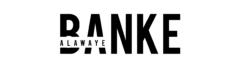

you read that right you can use Google sheet to plan out your content.If you face any problem in apps/sofware/windows there you can visit our website techbytex for solution all types of solution of any social site app and softwares are given there.
Thank you for sharing
Amazing site and too much informative. I’m very much helpful. Thank’s to share.vgod stig lush ice
Thank you for your comment. I appreciate your time.